- Join our Team
- Resources
-
Account
- |
- Cart
- EN FR
Datakit announces the version 2018.1 of its CAD conversion tools
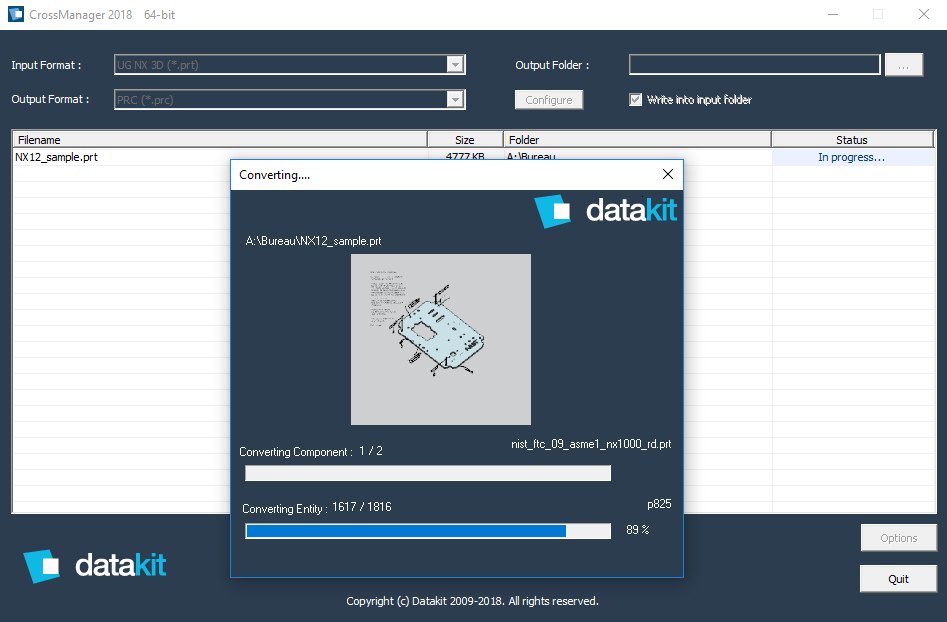
January 24, 18
The latest update of Datakit’s CAD data exchange software range is now available!
This new version of CrossManager, CrossCad/Plg and CrossCad/Ware adds several improvements to Datakit’s interfaces:
- These applications can now read new versions of CAD formats: SOLIDWORKS 2018, NX 12 and DWG 2018.
- CrossManager is now able to convert 3D models to .prc files. This format allows to encapsulate 3D data in a PDF. Thus, CrossManager enables to integrate models coming from most of 3D formats in a PDF. Conversion to PRC is available from more than 20 CAD formats.
- The Revit format (.rvt files) reading is now available, expanding Datakit’s BIM data conversion offering, begun last year with the IFC format.
This new reader enables software vendors to add Revit import capabilities to their own application by using CrossCad/Ware. It also enables end users to convert Revit files to IGES, STEP, 3DPDF and PRC with CrossManager.
This new interface is able to read geometrical data along with colors and instances contained in Revit 2017.x files
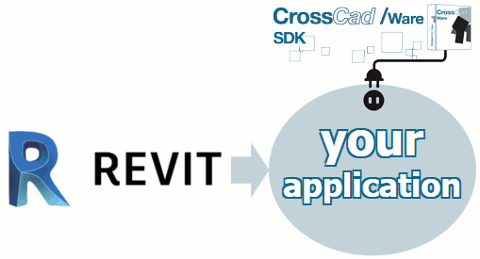
CrossCad/Ware allows to work from Revit files in third-party applications
This version also benefits from the constant improvement of the dozens of CAD converters provided by Datakit. Indeed, they are maintained constantly, in order to improve their quality and to process new entities, while optimizing the execution time.
Datakit tools remains independent of any external API, so it does not require any third-party license to work.
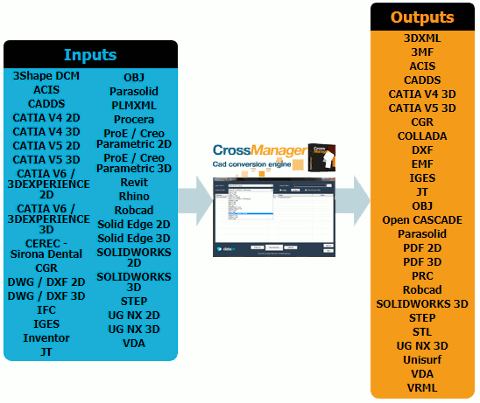
All formats supported by CrossManager
Users wanting to try Datakit software can download it and get a trial license on CrossManager and CrossCad/Plg official pages.
Software vendors interested in CrossCad/Ware, the API enabling them to integrate Datakit technology in their own applications, can visit the API description page and contact Datakit to get information relevant to their activity.