- Join our Team
- Resources
-
Account
- |
- Cart
- EN FR
Datakit announces version 2020.2 of its 2D and 3D data exchange software
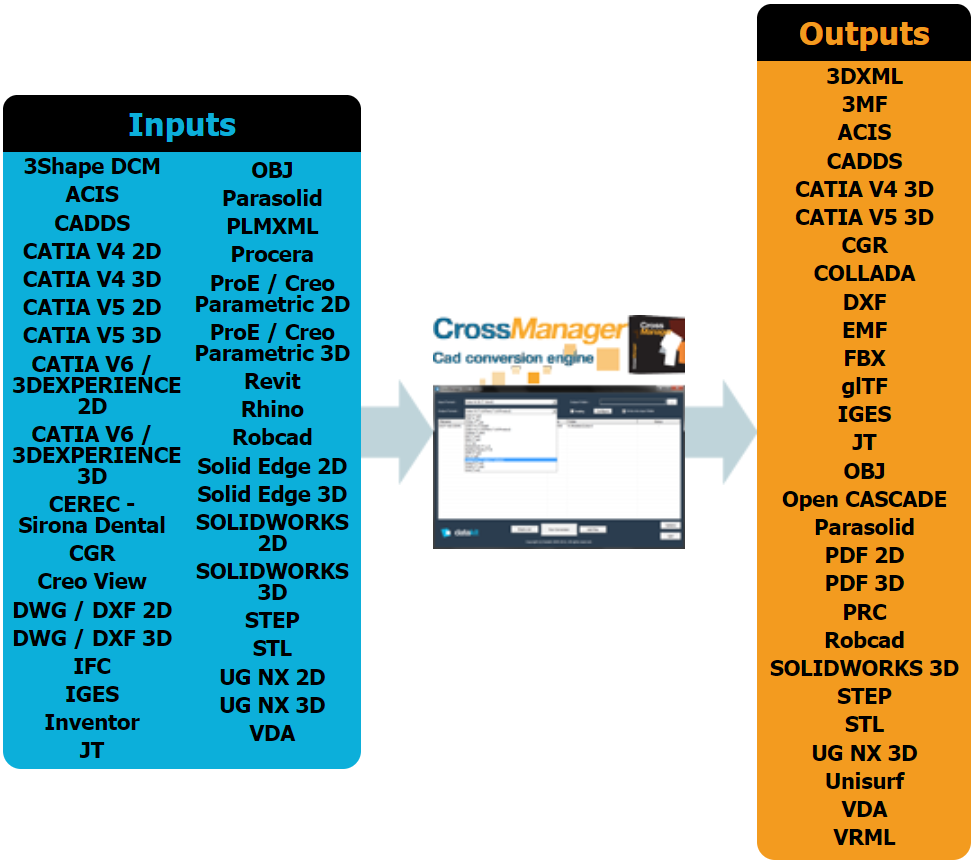
April 06, 20
Datakit, specialist in data transfer between CAD systems, announces that version 2020.2 of its software is now available. It adds support for the latest versions of CATIA V5, CGR and NX formats, conversion of new entities for JT, Rhino and CATIA V5 formats, as well as reinforcement of BIM format conversion.
The latest update of Datakit's 2D and 3D data exchange software comes with many new features!
Reinforcement of BIM format converters
Datakit continues its development in the BIM world thanks to the reinforcement of its Revit and IFC file readers.
Reading Revit
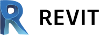 Datakit's Revit format library now supports .rfa (Revit Families) files in addition to the .rvt files that were already supported.
Datakit's Revit format library now supports .rfa (Revit Families) files in addition to the .rvt files that were already supported.
Therefore, it’s now possible to convert Revit families into many other 3D formats.
New conversion possibilities have also been added in CrossManager which allow users to export Revit files to 3DXML, 3MF, ACIS, COLLADA, FBX, GLTF, JT, OBJ, PARASOLID, STL and CGR formats. These interfaces have been added to those already available, which means that CrossManager can now save in up to 18 formats from .rvt or .rfa files.
Reading IFC
 The new version of CrossManager can convert IFC files into SOLIDWORKS and CGR files. Therefore, users can convert .ifc files into almost 20 different formats.
The new version of CrossManager can convert IFC files into SOLIDWORKS and CGR files. Therefore, users can convert .ifc files into almost 20 different formats.
To learn more about converting architectural formats, you can meet the Datakit team at the BIM World event in Paris on October 7th and 8th, 2020.
Support for new versions of CAD formats
Version 2020.2 also enhances the existing Datakit interfaces by adding support for new versions of CAD formats. All Datakit software benefits from these improvements:
Reading CATIA V5 and CGR
 Datakit currently supports reading native files of the new version of CATIA V5. Datakit tools can now read and convert .CATPart, .CATProduct, .CATDrawing, and .cgr files from version R10 up to version V5-6R2020.
Datakit currently supports reading native files of the new version of CATIA V5. Datakit tools can now read and convert .CATPart, .CATProduct, .CATDrawing, and .cgr files from version R10 up to version V5-6R2020.
Reading NX
 Siemens has released several new NX version over the past three months since Datakit's V2020.1 release. V2020.2 supports all these new versions up until NX 1907.
Siemens has released several new NX version over the past three months since Datakit's V2020.1 release. V2020.2 supports all these new versions up until NX 1907.
Writing Open CASCADE
 Datakit offers import plug-ins for Open CASCADE. They allows to load many 3D formats in applications based on this technology. Datakit’s plugins are now compatible with the latest version of this well-known C++ library for CAD applications development: Open CASCADE 7.4.0.
Datakit offers import plug-ins for Open CASCADE. They allows to load many 3D formats in applications based on this technology. Datakit’s plugins are now compatible with the latest version of this well-known C++ library for CAD applications development: Open CASCADE 7.4.0.
New modules availability
New data types are available in this latest version, allowing more and more data to be read and written in 3D files.
Layers and layer filters in JT reading
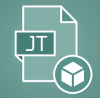 Datakit’s JT format reading library now allows Layers to be differentiated. It also supports Layer Filters. This allows users to convert JT files while keeping the visibility setting that was previously applied to the different parts depending on the layer they were originally on, and according to the layer’s visibility setting in the filters.
Datakit’s JT format reading library now allows Layers to be differentiated. It also supports Layer Filters. This allows users to convert JT files while keeping the visibility setting that was previously applied to the different parts depending on the layer they were originally on, and according to the layer’s visibility setting in the filters.
Converting Rhino textures
 Datakit has been working on reading and writing textures in Rhinoceros. Users can now:
Datakit has been working on reading and writing textures in Rhinoceros. Users can now:
Reading Annotation Set Results in CATIA V5
 In some cases, PMI (Product and Manufacturing Information) is stored in CATIA V5 files in graphical form in “Annotation Set Results”. Datakit's CATIA V5 reader now supports reading these types of annotations, in addition to the "classic" PMI that was previously supported. This upgrade is also available for CATIA V5 2D files, with the support of annotations contained in "Drw Results".
In some cases, PMI (Product and Manufacturing Information) is stored in CATIA V5 files in graphical form in “Annotation Set Results”. Datakit's CATIA V5 reader now supports reading these types of annotations, in addition to the "classic" PMI that was previously supported. This upgrade is also available for CATIA V5 2D files, with the support of annotations contained in "Drw Results".
Improvements for the whole software set
V2020.2 also benefits from the continuous improvement of dozens of CAD interfaces provided by Datakit. They are, in fact, in permanent maintenance to improve their quality and support new entities, while also optimizing execution time.
These improvements apply to all Datakit product lines: for end-users using plug-ins or the CrossManager converter, as well as for software vendors incorporating Datakit technology.
Users who wish to test Datakit software can download a demo license from the official CrossManager and CrossCad/Plg websites.
Software developers interested in the Datakit SDK can visit the CrossCad/Ware presentation page and contact Datakit for information tailored to their area of activity.