- Join our Team
- Resources
-
Account
- Cart
- EN FR
Tips and Tricks - Batch conversion
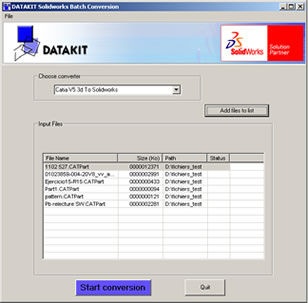
April 01, 06
Datakit offers all SolidWorks users a solution for converting batches of Catia V5 files with automatic assembly processing.
Note that batch mode is only available after the trial period when users have received their definitive access code.
How does it work ?
You simply fetch the source file(s) and run the conversion, taking care to select batch mode.
Do you need a SolidWorks licence on your workstation ?
Yes, but the software does not have to be running. You can also continue to work on your ongoing project without suffering from PC resource overload. This is because the conversion runs in background mode.
Can a whole directory be processed automatically ?
Yes, and this is where assembly recognition functions are especially useful. The interface detects the parent assemblies. File processing has been optimised to cut out the time-wasting caused by transferring duplicated data.
Can this mode also be used to convert Catia V4 files to SolidWorks ?
Yes we offer the same batch processing mode. However there is one difference: assemblies have to be processed manually.