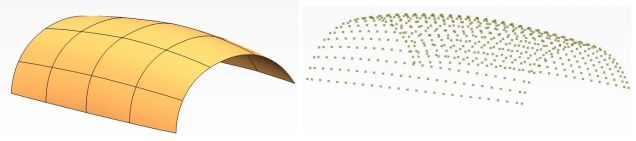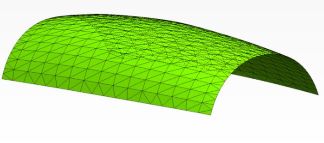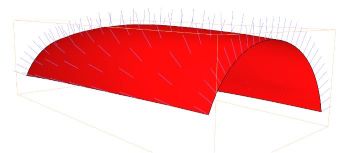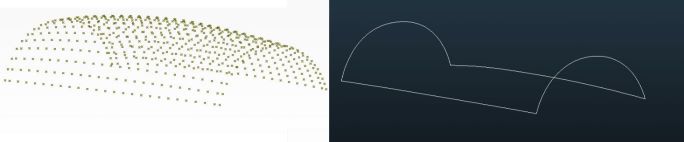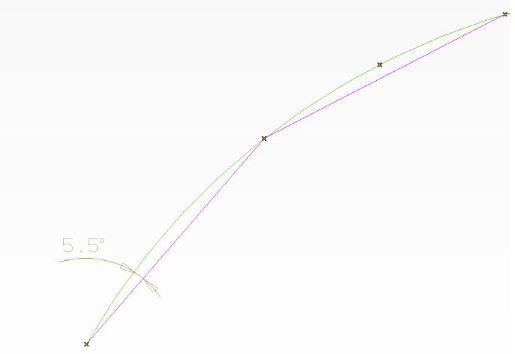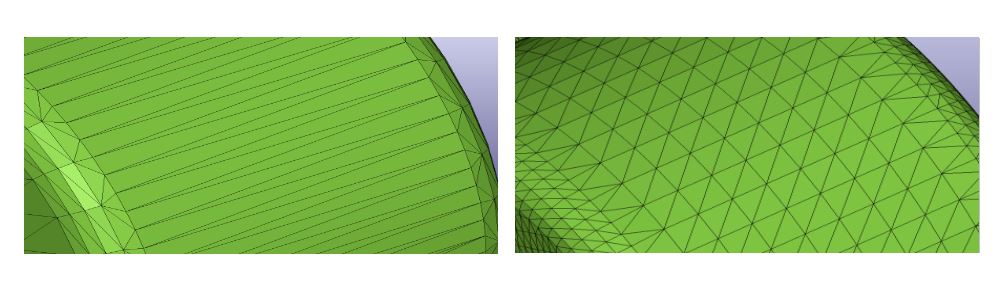The Tessellation Library allows you to to convert a CAD model to a mesh (a set of triangles). A mesh can be usefull for graphic display or mesh based files generation (like obj, vrml, pdf3d, cgr...).
Tesselation module should be used in datakit API context, i.e the function Dtk_API::StartAPI() should be called before any tesselation routine calls.
Tessellation Process
Our tesselation algorithm works roughly in 5 steps.
- Step 1 - Discretization of each surface and boundary in a point cloud, with respect to the user provided precision (the linear tolerance), see Tesselation precision settings .
- Step 2 - Computation of a set of triangles from this cloud, with respect to the user provided options (maximum triangle size, maximum size ratio between two neighbor triangles), see Other settings .
- Step 3 - Storage of the resulting triangles in a Dtk_mesh.
- Step 4 - Computation of the normals for each mesh vertices.
Using the tessellation library
How to tesselate each entity
To tesselate a Dtk_Body use tess_BodyToMeshes(). This method returns an array with one mesh per shell contained in the body.
To tesselate a Dtk_Shell use tess_ShellToMesh(). This is usefull to tesselate a body shell per shell. This method is used if you check if the shell is closed or not and you can ajust the result.
To tesselate a Dtk_Face use tess_FaceToMesh(). This is usefull to tesselate a shell face per face. In this case you cannot obtain any connexion beetwen faces.
To tesselate a set of Dtk_Face use tess_FacesArrayToMesh(). This is usefull to store each faces of a body in an array, and tessellate in one pass. This method can be used with surface format where each open shell contain only one face.
You can save an array with Dtk_Face entity , or use the structure Dtk_OrientedFaceStr , that store orientation in addition of face from shell.
Tesselation settings
Tesselation precision settings
A mesh is by definition less precise than its corresponding brep: a surface composed of a triangle set cannot be as "smooth" as its NURBS mathematical definition. Our tesselation module allows you to control this precision with a linear or angular tolerance.
Linear Tolerance
The linear tolerance represents the chordal error, i.e the maximum distance between the reference curve (the brep curve stored in the body) and the approximated mesh. A smaller value produces a denser mesh on curved geometry that is more accurate, but also heavier. Note that this value is dependant to the model size, a smaller model needs a smaller linear tolerance to keep the same precision as a bigger model.
Discretization result for linear tolerance = 0.5mm (green : the exact surface (reference curve), red : resulting mesh). We can see that the maximum distance between the reference curve and the approximated mesh never exceeds 0.5.
To change the linear tolerance use
To disable linear tolerance use
Angular Tolerance
Angular tolerance is another way to control the resulting mesh precision.
It is the maximum angle between the reference curve (the brep curve stored in the body) and the approximated mesh. This tolerance has the advantage to be independant to the model size.
Angular tolerance represents deviation angle between points (green : exact surface definition, resulting triangle basis)
Discretization result for angular tolerance = 0.104rad (6deg) (green : the exact surface (reference curve), red : resulting mesh). We can see that the maximum angle between the reference curve and the approximated mesh never exceeds 6deg = 0.104rad.
To enable angular tolerance use
To disable angular tolerance use
By default, the linear tolerance is enabled alone.
The tolerance value is the second parameter of tess_InitTesselation(Dtk_string inWorkingDirectory,double inTolerance).
Both linear and angular modes can be combined. In such a case, final meshing results will depend on both criterias.
Other settings
You can set the size ratio between two neighbor triangles with tess_set_Ratio(double tol) . A value at 1.0 generates only isosceles triangles
You can set the maximun lenght of a triangle with the function tess_set_MaxSize(double tol);
Miscallenous functions
- By default, the tessellation computes the exact normal value from the original surface, not a normal from the triangle.
However, you can disable this calculation if the approximation is sufficient for you, by calling :
- In Dtk_mesh, we save the boundaries computed from the vertices for each face, then you can retrieve them with:
In the array of polylines, the first one is the outer boundary and others represent the inners if they exist. You can desactivate this storage by calling beforehand the following function : To get current status for this option use : this function return DTK_TRUE if enable (Default value) or DTK_FALSE if disable.
- Special periodical surfaces / springs These surfaces require a more precise method to be tessellated.
If we detect a surface like a spring, we activate this specific method.
You can activate this method at any time withvoid set_TesselateSurfaceMethod(int ival);
- Duplicated faces are removed by default, but you can disable this option with : To get current status for this option use :
- Some formats contain a tolerance for the edge , but this value is neither mandatory nor necessarily relevant. If you want to use this value you need to use If the tolerance value read in the part is lower than tolerance value defined previously, this value is used
To get current status for this option use :
- Sometime surfaces with various curvatures can be correctly tessellate only with much lower linear tolerance values, in this case it is better to use angular value, but if you want or need linear value, the best way is to temporarily divide the surface at the curvature.
In this case use the function :
- inmode can be :
- no split ( default value )
- split based on surface curvature
- split based on great nodal sequence variation
- inratio is value limit to split face
depends of mode selected ( curvature or nodal sequence ) equal to the value for curvature or variation between 2 values for nodal sequence, triggering the split.
To get current status for this option use :
To disable the split method after use :
WARNING : this method is time-consuming and will be used for special part like turbine blades
- You can dump an some Dtk_mesh into a Stl file with the following methods :
- First, initialise the dump with :
- you dump each Dtk_mesh with :
- you close the stl file with :
- To get tesselation status :
return can be :
- dtkNoError tesselation is ready
- dtkTessellationNotStarted if tesselation not started
For other information, do not hesitate to contact us.
Relationship between Dtk_mesh and Dtk_BodyPtr after tessellation
After using one of the following tessellation methods :
- tess_BodyToMeshes(const Dtk_BodyPtr& inBodyToWrite ,Dtk_tab<Dtk_mesh> & outMeshes,Dtk_tab<Dtk_Int32> & outIsSolid) tess_BodyToMeshes()
- tess_FaceToMesh(Dtk_FacePtr &inTabFace,Dtk_MeshPtr &outMesh) tess_FaceToMesh()
- tess_ShellToMesh(const Dtk_ShellPtr &inShell, Dtk_MeshPtr &outMesh, Dtk_Int32 *outIsSolid) tess_ShellToMesh()
You can retrieve associations between Dtk_mesh_face and Dtk_FacePtr and between Edge and mesh boundary with the following code :
{
Dtk_Size_t nbMeshFaces = outMesh->get_nb_mesh_face();
for(i = 0 ; i < nbMeshFaces ; ++i)
{
mFace = outMesh->get_mesh_face(i);
printf("From mesh Entity : Id of face %d =%d",i,ident);
if ( topo == NULL )
printf("ERROR No entity Found ");
else
{
printf("ERROR isn't a Face entity !!!!!!");
else
{
{
printf(
"Body face found %d name %s",i1,inf->
GetName().
c_str());
}
}
}
printf("this face have %d loops",nb3);
for ( k=0;k<nb3;k++)
{
printf("loop %d have %d segments",k+1,nb4);
for ( l=0;l<nb4;l++)
{
printf("segment %d have %d points",l+1,pln->GetNumPoints());
{
{
topo =TmpBody->GetPtr(ident2);
if ( topo != NULL )
{
printf ("corresp of edge ID %d type ERROR %ld",ident2, topo->get_type_detk());
else
printf ("corresp of edge ID %d type EDGE",ident2);
}
else
printf ("TOPOLOGY info Incorrect %d",ident2);
}
else
{
printf "NO TOPOLOGY info attribut associated");
}
}
else
{
printf("NO TOPOLOGY info associated");
}
}
}
}
}
After using one of the following tessellation methods :
Sample to tessellate a Dtk_Body